-

Mac OS Installation of MISD WiFi Profile
Step by Step Instructions
1. Download the profile to your device here (works best in Safari)
2. Click on the notification to take you to System Preferences or click on the Apple on the top left of your screen and go to System Preferences
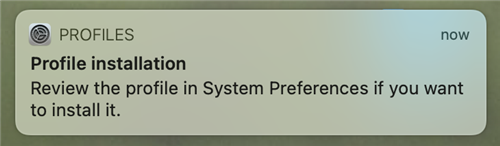
3. Choose "Profiles" in System Preferences
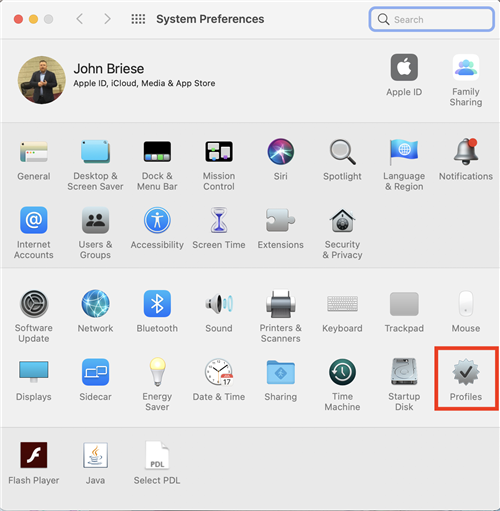
4. Choose to Install the profile
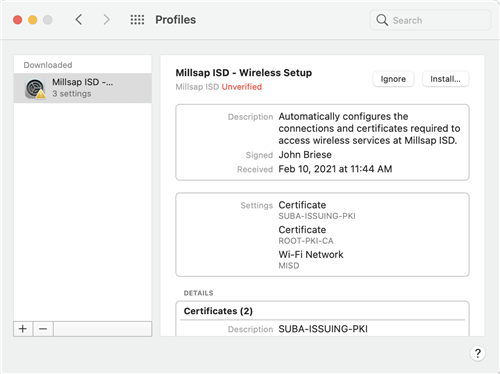
5. Enter your username and password for access to the MISD WiFi network
(these are the same credentials you use to get into the My Millsap Portal)
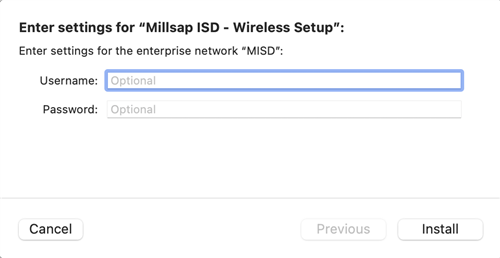
6. You will see the confirmation that everything was set up correctly
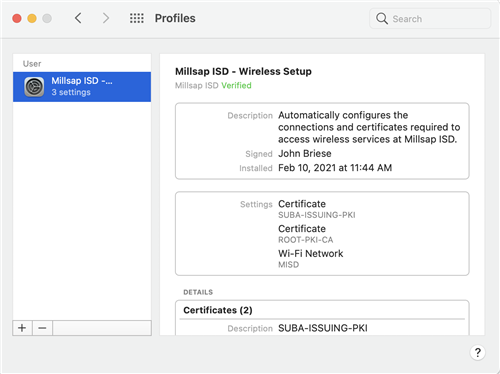
Need a different device?

