-

Android Installation of MISD WiFi Certificate
Important: You must have a lock screen PIN enabled in order to install this certificate
1. Download the profile to your device here
2. Give the certificate a name (it can be anything, you may just choose WiFi)
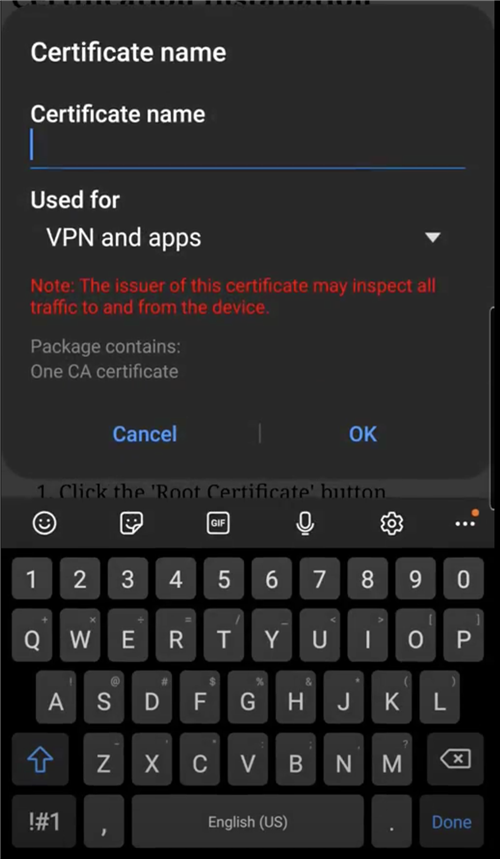
3. Go to your settings and connect to the MISD wifi network
Log in with the same credentials you use to log in to the My Millsap Portal
Need a different device?

