-
Content Keeper Log In Screen
The first time you log on you may see a screen that looks like this:
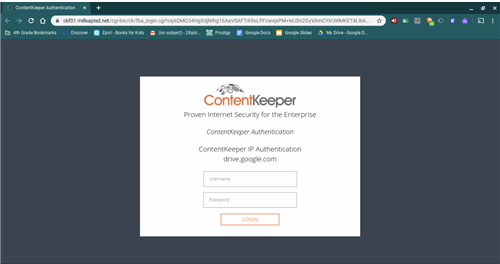
After 20-30 seconds you should be able to go to any other website without any issues. If you do have issues with this on your school Chromebook or your personal device you can put in the username and password that you use to log in to the Chromebook.
Username: Student email without "@millsapisd.net"
Password: Same email used to log into the Chromebook

