-
Offline Google Drive Access
If you do not have WiFi at home there are still a few things you can do with your Chromebook offline. You can still:
- Access your Google Drive
- Create new Google Docs, Sheets, Slides, etc…
- Edit previous Google Docs, Sheets, Slides, etc…
This includes the ability to edit a document that your Teacher has shared with you.
You have to enable offline access first while connected to the internet. To do this go to Google Drive https://drive.google.com and log in. Then you will click on the Settings icon: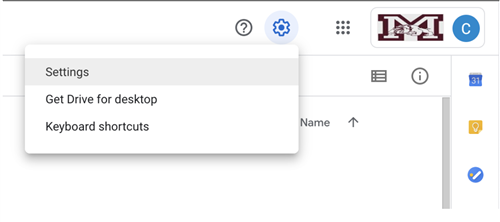
Inside Settings you will check the box to allow for offline access.
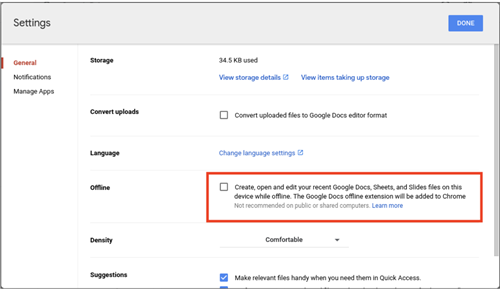
After you have checked that box and clicked “Done” you will see that your files are syncing to your Chromebook.
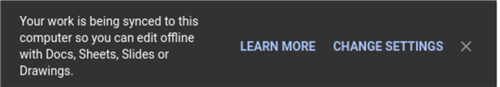
It will take a few minutes for your files to sync, then you will be able to access them offline. A good way to test it is to turn off your WiFi on the bottom right and see if you can still get to your files.

