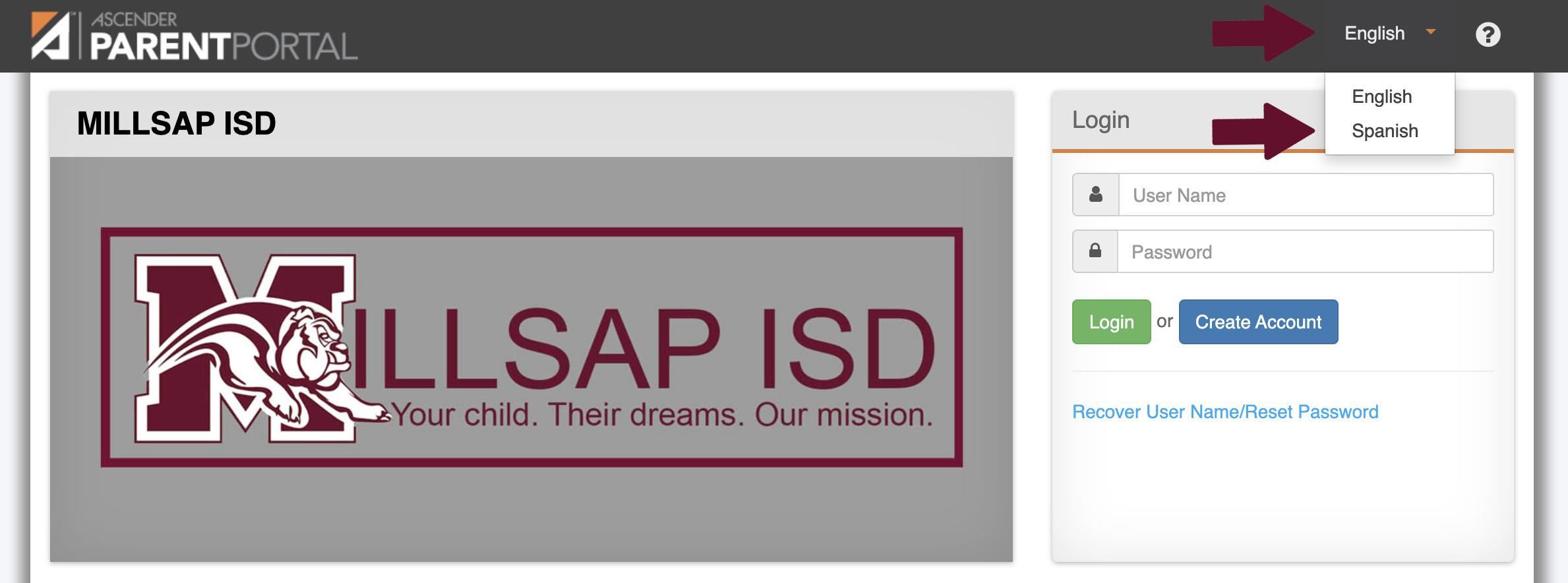-

Tips for registration:
- It is best to register from a laptop or desktop computer, not a mobile device/phone.
- Have all your documents ready to go! You will be prompted to upload these during online registration.
- When creating a new parent portal account, you will receive an email message at that address containing a verification link. Make sure you have access to your email account.
- When adding contacts in registration, include parents/guardians and anyone that you may want as emergency contacts or that may pick up your student.
- The email address you use to create your Parent Portal account MUST match the email address you enter for yourself in contacts when registering.
- If you need assistance registering, please contact your student's campus or join us at one of the in-person registration opportunities!
Help Contact Information
For help, please contact the campus your student attends:
Millsap Elementary School - (940) 682-3110
Millsap Middle School - (940) 682-3120
Millsap High School - (940) 682-3130
Language Options
The Parent Portal system can be used in English and in Spanish. You must change the language before you log in. You will see the language option above the username and password location on the log in screen.